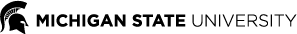This page guides you through each step of selecting your housing preferences. You can return to My Housing and update your choices or search for a roommate anytime between now and June 13. Remember, submitting early does not give you an advantage.
We also have an overview video for how to complete housing preferences.
The steps below are for general students. If you are in a Living Learning Community, you may have an additional step pertaining to your LLC. Additionally, if you are in an LLC, your roommate matches will be limited to students in the same program. Review the LLC Guidelines for full details.
View the housing hierarchy to learn more about how assignments are made.
1. Log in to your My Housing account.
2. Start Preferences
- Click “First Year Housing Application.”
- In the Academic Year section, click “Continue.”
3. Provide Contact Information
- Enter the following:
- Emergency Contact
- Parent/Guardian Email (optional)
- Missing Persons Contact
4. Honors Housing (for Honors Students only)
- Indicate if you want to live in honors housing:
- Opt In
- Opt Out
5. Special Community Preferences
- Click “Add Preference.”
- Choose one of the following (or select “No Special Interest Community” if none apply):
- Gender Inclusive Housing
- Dietary Housing
- Substance-Free Housing
- Transgender Residential Experience
- No Special Interest Community
- Click “Save.”
6. Room and Meal Preferences
- Click “Add Preference.”
- Choose one:
- Suite Style
- Community Style
- No Preference
7. Optional Brody Triple
- Incoming students can choose to be placed in a triple room in Brody Hall. The cost is lower than a double room.
- Select yes/no if you’re interested in being in a Brody Triple room as a group of three.
- You can select your roommate group of three or be assigned.
8. Meal Plan Selection
- Choose one:
- Dine On Silver
- Dine On Gold
- Dine On Platinum
9. Keeping Kosher
- Indicate whether you plan to keep kosher:
- Yes
- No
10. Winter Break Housing
- Are you interested in winter break housing?
- Yes
- No
- Click “Save and Continue.”
11. Roommate Matching
- Answer all roommate matching questions, even if you have a chosen roommate
12. Creating a Roommate Group
- Already have a roommate in mind?
- Select “Search for Roommates by Name/Email”
- Enter their first name, last name, and email.
- If you don’t see your roommate listed in My Housing, it’s likely because:
- One or both of you is part of an LLC, which requires students to be assigned roommates within the same program. View LLC requirements.
- One or both of you selected a special interest community such as gender inclusive housing, substance free housing, or dietary housing, which requires students to have a roommate interested in the same community.
- Finding a Roommate
- To search based on only certain roommate matching questions
- Click “Roommate Matching Questions.”
- Answer only the questions you want to be matched by.
- To search based on all Roommate Matching Questions
- Click “Suggest Possible Roommate Matches for Me.”
- Review suggested matches and send messages.
- If you prefer a random assignment, click “Save and Continue”
- To search based on only certain roommate matching questions
- Click “Save and Continue.”
13. GradGuard Renters Insurance
- Choose whether to enroll:
- Yes
- No
That's it, you're done! At this point, you’ve finished entering your housing preferences. You can return to this section any time before June 13 to make changes or complete any remaining steps.
Assignments and move-in time selection information will be shared after mid-July.