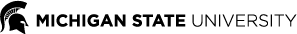A big part of the college experience is living with a roommate! All incoming Spartans will have a roommate during their first year at Michigan State. As part of the housing assignment process, students can preference to room with a fellow Spartan or be assigned a roommate at random.
No matter who you room with, you’ll likely be spending a lot of time with that person, so have fun getting to know each other!
Below you will find information and answers to the commonly asked questions surrounding roommates at MSU.
Fall 2025 Incoming Students Roommate Matching
At MSU, you have several options for finding a roommate. No matter which one you choose, make sure to complete the roommate matching questions in your My Housing account so you can be matched based on your preferences.
- Request a Specific Roommate: Enter the name and email of another first-year student you want to live with.
- Search Based on Specific Questions: Use chosen profile answers to find and message potential roommates.
- View Your Best Matches: See top matches based on your responses, then review profiles and connect.
- Random Assignment: Let the system match you with a roommate based on your responses.
General Roommate Information
- All students will have a roommate during their first year at MSU.
- During the housing preference process, students will have the option to indicate a preferred roommate. We will do our best to fulfill your roommate preference.
- Based on space, this may mean your preferred bathroom style cannot be fulfilled.
- Students have the option of indicating up to 3 preferred roommates.
- We will do our best to fulfill a request of 3 or more roommates. However, based on space, groups of more than 2 may be split.
- Akers and Hubbard will be exclusively first-year halls, resulting in those two areas having the most fully open suites for groups of 4.
- Roommate groups of 3 will most likely be placed in a Brody Triple room or a room in Akers or Hubbard.
- If you do not have a chosen roommate by the time the housing preference form closes, the form will ask a series of questions to help us assign you a roommate.
Roommate Group Options for Incoming Students
Incoming students have the option to form roommate groups in My Housing based on their preferred room type and group size. It's important to note, your roommate choices will take precedence over the chosen room style.
Here’s how it works:
Group of 2
Students in a group of two can choose either suite-style or community-style housing.
If suite-style is selected, the group may be placed in a standard suite or a quad suite. The remaining suitemates or roommates will be assigned at random.
Group of 3
Groups of three can select suite-style housing or opt for a Brody Triple.
If suite-style is selected, the group may be placed in a standard suite or quad suite, with one additional suitemate assigned at random.
A Brody Triple is a standard Brody Neighborhood double room set as a triple at a lower rate.
Group of 4
Groups of four can select suite-style housing.
These groups will likely be placed in either a standard four-person suite or a quad room in Akers Hall.