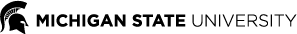Internet and Wi-Fi
Highspeed Wi-Fi is available in all residence halls, 1855 Place and University Village. Students will need to log into the Wi-Fi and register all devices before using MSU Wireless on campus.
If you have questions or Wi-Fi issues, contact the MSU IT Service Desk.
Each residence hall room has a minimum of one ethernet port. Students looking for additional ethernet access can explore purchasing ethernet switches from the MSU Tech Store.
Xfinity On Campus Streaming Services
On-campus residents have access to Xfinity on Campus services via phones, tablets, desktops, laptops, Rokus, Smart TVs, and others. Xfinity on Campus is included in housing costs and offers live TV, Xfinity on Demand, and Cloud DVR. Additional premium channels are available from Xfinity for a fee.
For full access, students must be connected to the campus data network. To get started, visit xfinityoncampus.com, search for Michigan State University, and log in with your MSU student credentials. Students can also download the Xfinity Stream App. For support, contact Xfinity customer support at support.xfinityoncampus.com, or the MSU IT Help Desk.
In-room traditional cable services have discontinued. Cable service is still available on common area TVs, including floor lounges, dining halls, and common rooms/spaces where there are TVs.